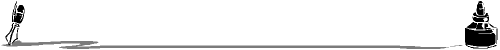Word 2000 Tips - Styles
Copyright 2002 Terescia Harvey
See my reprint guidelines.
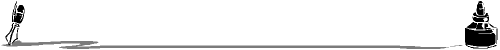
Styles in Word 2000
Styles in Microsoft Word 2000: Why should writers use them?
A style in Microsoft Word 2000 is a set of formatting characteristics that you can apply to the text in a document to quickly change its appearance. When you apply a style, you apply a whole group of formats all at one time. For example, you may want to format the title of a manuscript to make it always centered, in a certain font such as Times New Roman, and a certain size, maybe even all capitals. Instead of taking three or four separate steps to format your title as 16 pt, Times New Roman, and center-aligned, you can achieve the same result in one step by applying the Title style.
No matter what the name "title style" implies, the style will be a paragraph style. If it confuses you, you can always name it "heading style."
Another example of a style a writer might create is a "quote" style to use whenever a large amount of text is quoted. Typically, long quotes require the text to be indented on both sides, sometimes italicized (or underlined in a manuscript), and you might even change the font. All these formats could be applied with a single selection of the writer's "quote" style created in Word.
To Create a New Paragraph Style
The quickest way to create a new paragraph style is to format a paragraph, select it, and then base the new style on the formatting and other properties already applied to the selected paragraph.
- Select the text that contains the formatting you want to use for your style [the easiest way to select an entire paragraph is to triple-click the paragraph (click 3 times)].
- On the Formatting toolbar, click inside the Style box.
- Type over the existing style name to create the name for the new style.
- Press ENTER.
An alternative method: Select the text that contains the formatting you want to use for your style. On the Formatting toolbar, click inside the Style box. Select Format > Style > New from the menu and type a name for your new style, then click OK or press Enter.
Note: You can set additional formatting characteristics for paragraph styles, such as the style for the next paragraph. On the Format menu, click Style. Click the style that has the settings you want to change, click Modify, and then select the options you want.
To Modify an Existing Style
Modifying an existing paragraph style is how you change one or two things in a style you've already created.
- Select Format > Style > from the menu.
- In the Styles box, select the style you want to modify, and then click Modify. Click Format, and then click the attribute -- such as Font or Numbering -- you want to change.
- Click OK after you've changed each attribute, and then repeat for any additional attributes you want to change.
© Terescia Harvey
Please do not copy, reprint, or redistribute this article in any way without permission. Thanks.